2 Key Tools for Being Seen More and Getting Booked
Now, let’s talk tools.
Social Bee is your best friend for putting your social media posts on autopilot.
Schedule your content and let it do the work for you.
Then, there’s ChatGPT – your go-to for remixing content.
Whether you need to repurpose, expand, or summarize your travel experiences, ChatGPT has got your back.
Social Bee: Your Automated Social Media Ally
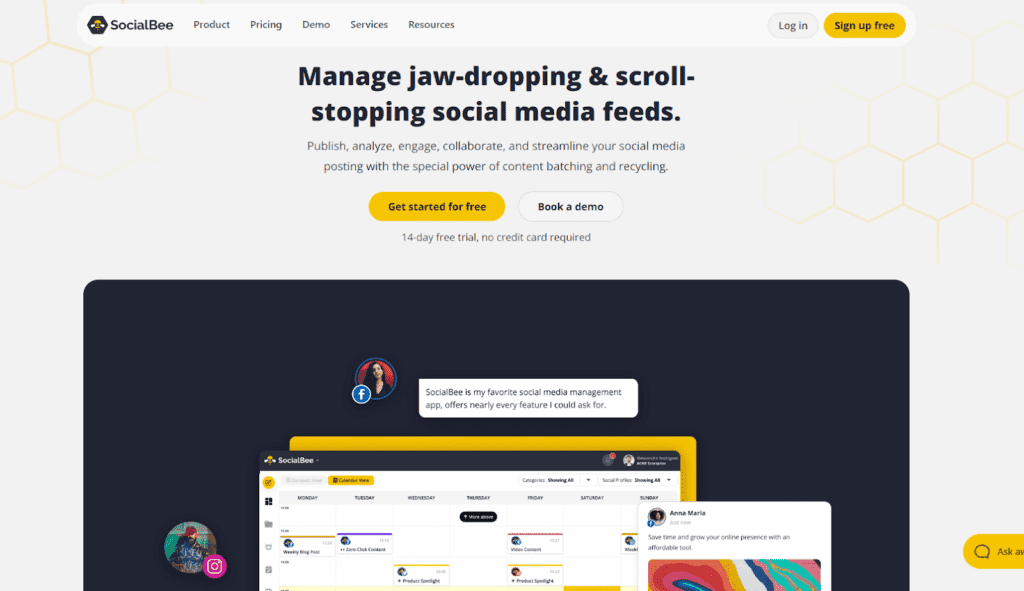
To get started with Social Bee:
- Create Your Account: Sign up for a 14-day free trial of SocialBee (no credit card required). Head to their website and create your account.
- Set Your Time Blocks: Decide on the times you want your posts to go live each week. Think about when your audience is most active.
- Create Category Queues: Organize your posts into categories, like ‘Travel Tips’, ‘Client Stories’, or ‘Flash Deals’. This helps you keep your content diverse and interesting.
- Load Up Your Posts: Fill each category queue with relevant content. You can prepare several posts in advance for each category.
- Automate Your Posting: Once your queues are set, Social Bee will publish your posts during the chosen time blocks. Your social media strategy is now on autopilot!
ChatGPT: Your Creative Content Partner
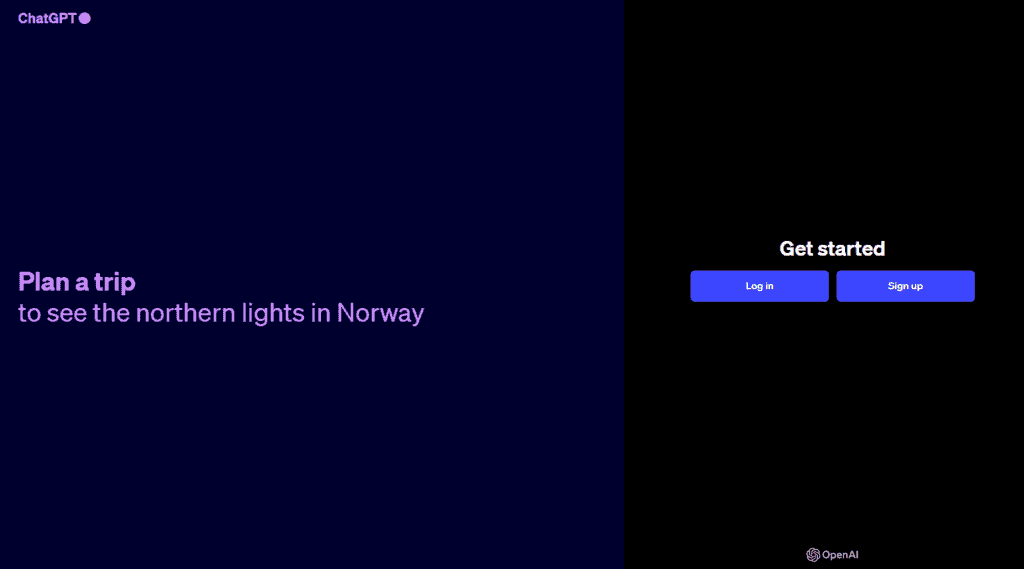
Before you dive into content creation:
- Sign Up for ChatGPT: Go to their website and sign up for a free account. This gives you access to their powerful AI tool.
- Input Your Initial Ideas: Start by giving ChatGPT a basic idea or theme for your travel content. For example, “I want a post about eco-friendly travel tips in Costa Rica.”
- Be Specific with Your Request: The more specific you are, the better the output. You can ask for a certain tone (informal, humorous, inspirational) or specify the length (short and catchy for Twitter, detailed for Facebook or Instagram).
- Use ChatGPT’s Output: ChatGPT will generate a draft based on your prompt. Review it and feel free to edit or personalize it to match your brand’s voice and style.
- Use AI Prompts to quickly get results:
- For a Travel Tip Post: “Create a catchy social media post about packing light for a weekend getaway.”
- For a Destination Highlight: “Draft an engaging social media post showcasing the hidden gems of Paris.”
- For a Client Testimonial: “Turn this client review into a compelling social media story about their family trip to Disney World.”
- For Summarizing: “Summarize this 500-word travel blog post into a 100-word version for a social media snippet.”
- For Expanding: “Expand this brief description of a beach resort into a detailed, engaging 200-word piece for my Twitter / Facebook / Instagram.”
- For Repurposing: “Turn this testimonial into a conversational-style interview for my upcoming social media posts.”
- Iterate if Necessary: If the first draft isn’t quite what you wanted, tweak your instructions and ask ChatGPT to try again. It’s flexible and can adapt to your needs.
- Refine and Personalize: ChatGPT will generate creative content based on your prompts. You can then tweak it to align perfectly with your brand’s voice.
